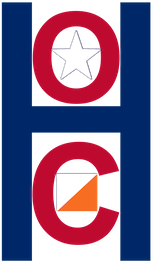Instructions
- Select the appropriate entry
- Add the name associated to the entry
- Add to cart – This will open the cart in another window to complete the transaction.
- If you need to add multiple options, return to this page by selecting ‘continue shopping’ in the top right of the cart and repeat steps 1-3.
Note: No payment information is collected by HOC, all payment information is processed through PayPal